This has taken quite some time to crack as there was not that much available information online.
I wanted a very simple way to change the NSViewController of a window on the fly by using code.
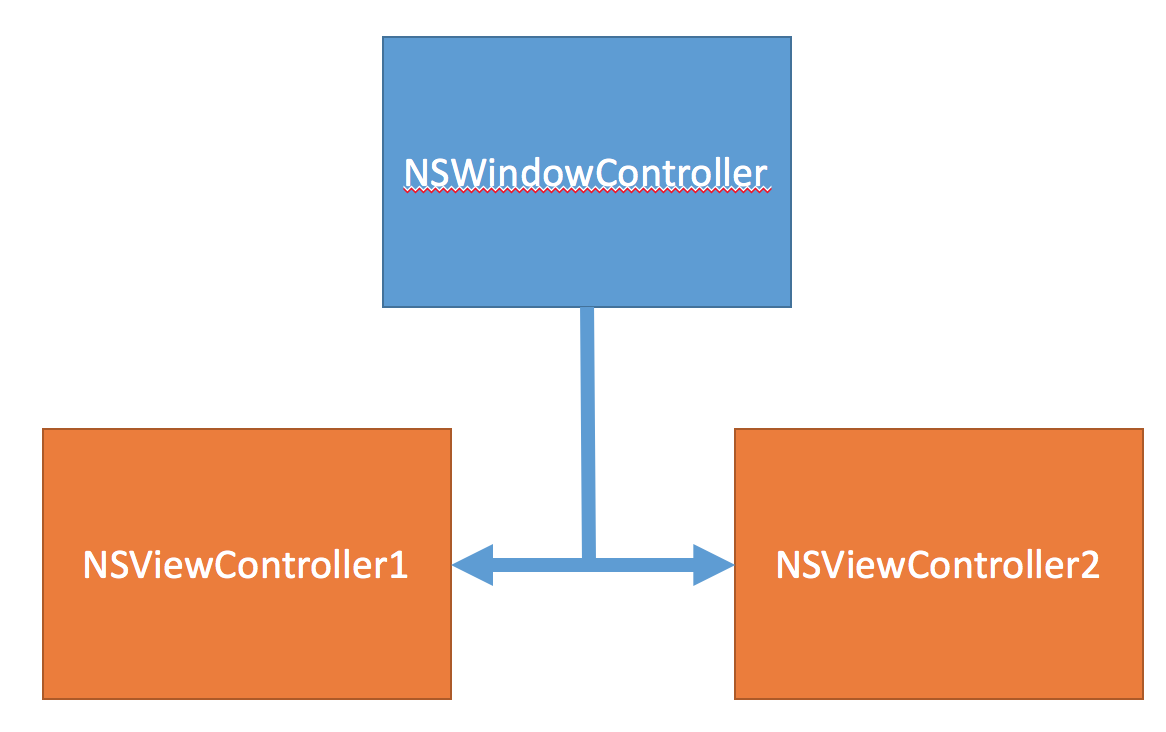
The solution I ended up with is quite easy, on the NSWindowController I load the default NSViewController by typing in windowDidLoad():
let viewController = storyboard?.instantiateControllerWithIdentifier(“nsviewcontroller1″) as! NSViewController
self.window?.contentViewController = viewController
Afterwards, when I want to change NSViewController1 by NSViewController2 i just have a button in my toolbar linked to the following action:
@IBAction func showController2(sender: NSToolbarItem){
let viewController = storyboard?.instantiateControllerWithIdentifier(“nsviewcontroller2“) as! NSViewController
self.window?.contentViewController = viewController
}
That’s about it, extremely simple, but took me quite a bit to develop.
As always if you have any feedback I’m at @MarcMasVi
Marc