In the previous post I discussed the addition of Dynamic Date parsing to MarsManaged. In a nutshell: actions containing certain keywords (i.e. today, tomorrow, next month) are automatically converted to target dates.
High level, the flow is as follows:
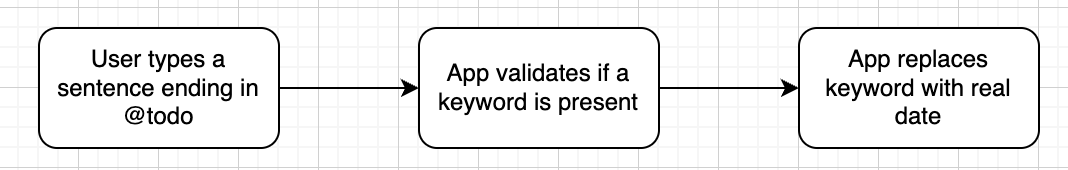
Nice right? Well, I quickly discovered an unexpected surprise: the TextView format was being lost when the keyword replacement happened.
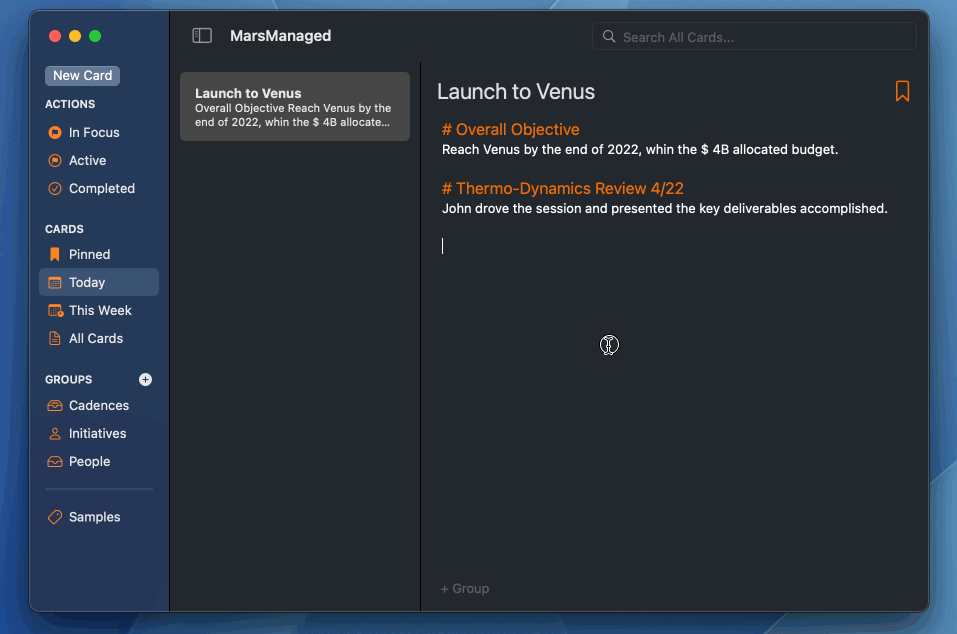
After some digging I found the culprit -> textView.string.replaceSubrange([…])
Every time that line of code was called, TextView would lose its attributed format.
To deal with this, I initially considered reformatting the CARD every time a keyword was replaced. That would work of course, but it’s not clean nor efficient… Thankfully, after some digging, found a better solution to the problem by using textStorage attribute instead of string. That completely prevents the loss of format, so no need to do anything else.
Updated replacement code -> textView.textStorage!.replaceCharacters(in: […])
And here’s the result:
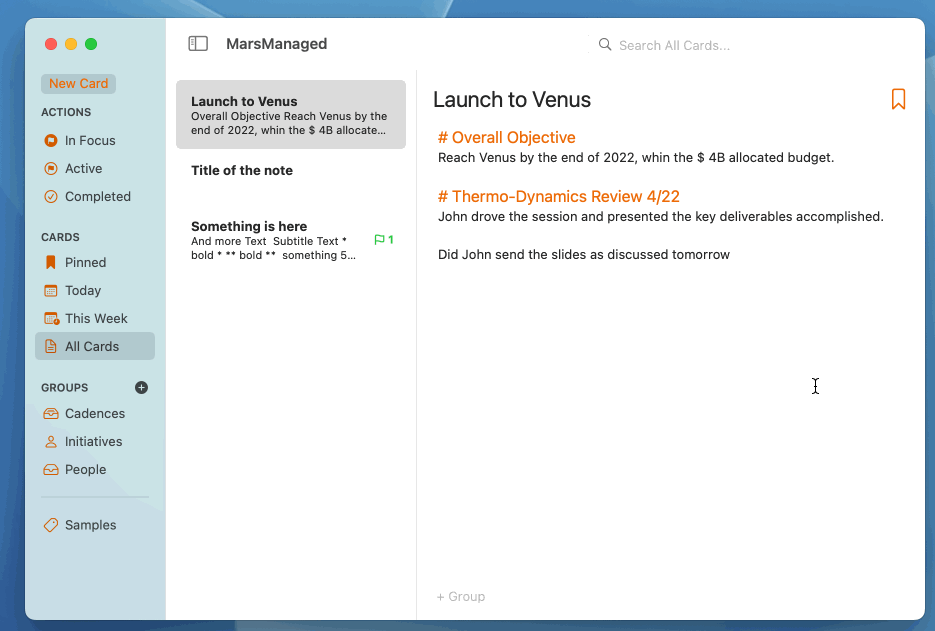
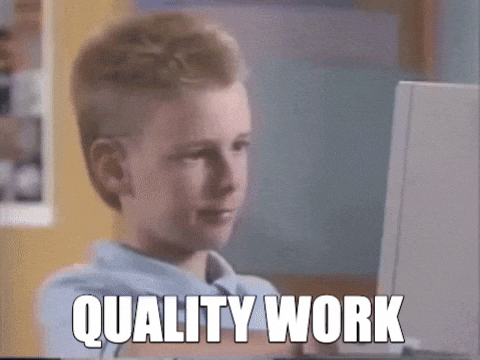
Thoughts, suggestions? Reach me @MarcMasVi
Marc