As easy as 1, 2, 3. Or is it?

1. Create a new SwiftUI file called PreferencePane and add the desired view within a TabView:
import SwiftUI
struct PreferencePane: View {
var body: some View {
TabView {
Group{
//ContentsOf the preferences view
Text(“Profile Settings”)
}
.tabItem {
Label(“General”, systemImage: “gearshape”)
}
}
.frame(width: 500, height: 280)
}
}
2. In your @main app add the following under WindowGroup: #if os(macOS)…
import SwiftUI
@main
struct NameApp: App {
var body: some Scene {
WindowGroup {
SomeView
.environment(\.managedObjectContext, persistenceController.container.viewContext)
}
#if os(macOS)
Settings {
PreferencePane()
}
#endif
}
}
3. Compile & enjoy!
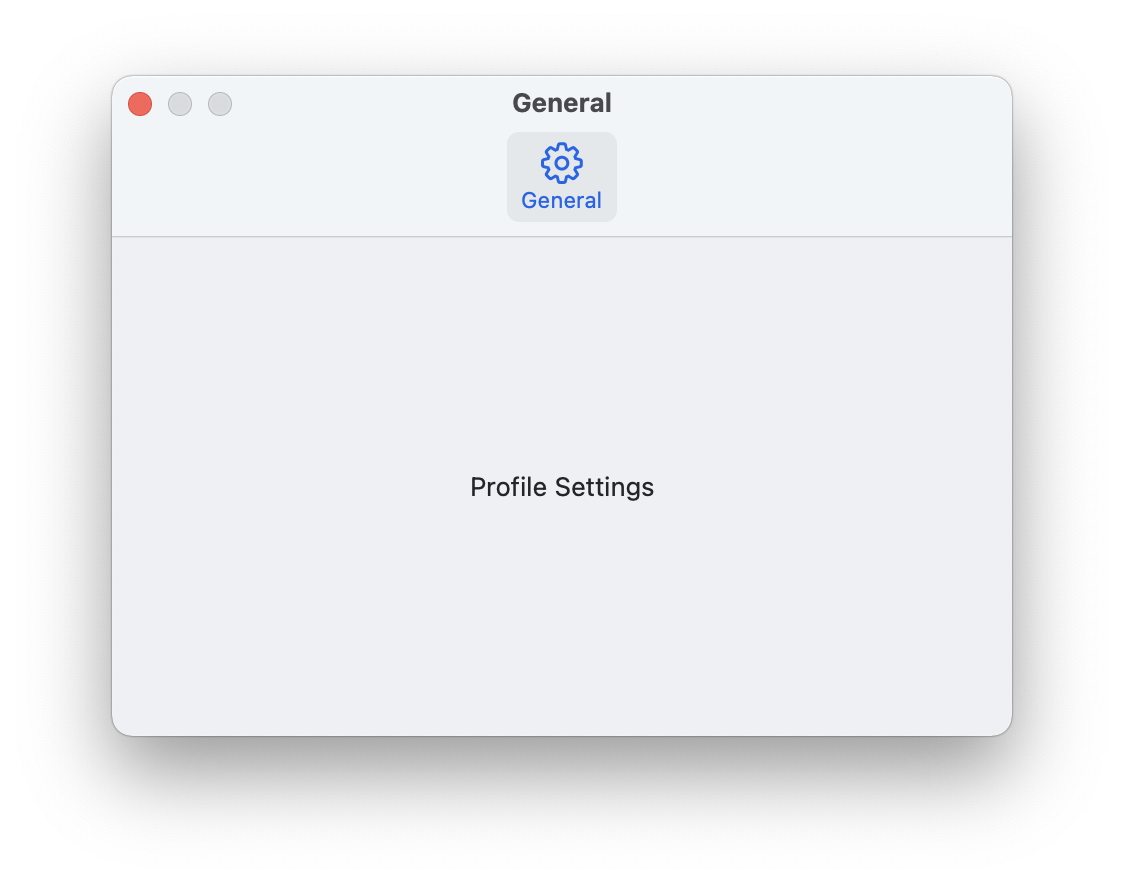
Turns out, it was that easy. Done and done!
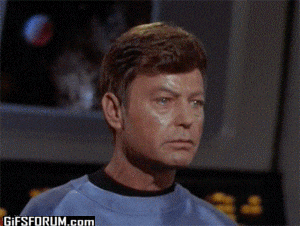
Thoughts, suggestions? Reach me @MarcMasVi
Marc