If you’re creating a macOS app, the About screen is that place where you get to “sign” your work. It is also the place where most developers will link to their personal web, thank contributors, etc.
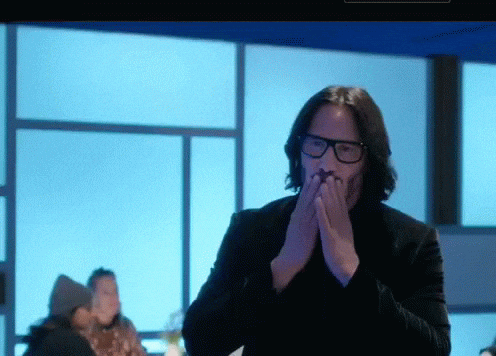
For me, it’s one of the areas I work on last… When I get to it, it always feels great.
And here’s one of the areas where leveraging SwiftUI pays big time. It could not be easier:
1. In Xcode Create a new file and choose “Rich Text File”
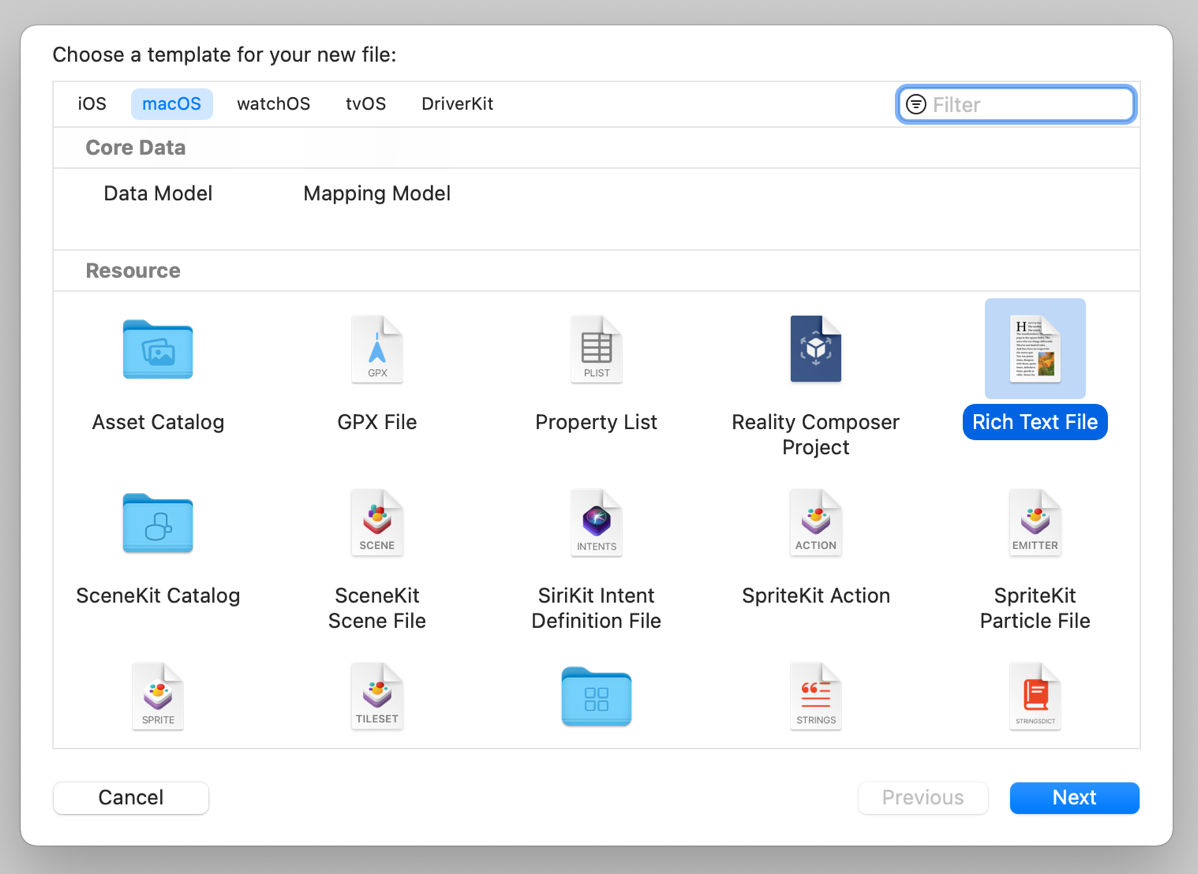
2. Name it “Credits”
3. Select the file you’ve just created and add the text you want. Be sure to center it.
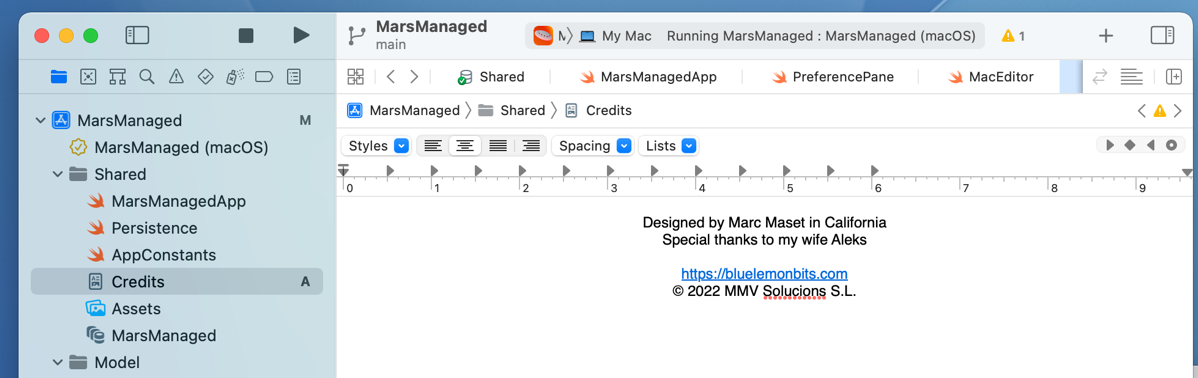
4. Compile & Run
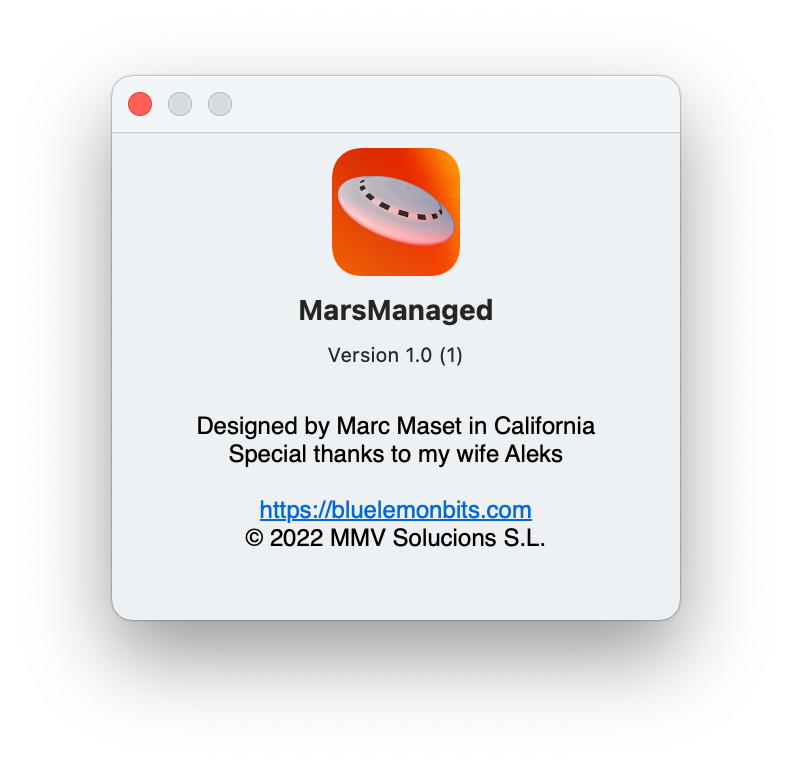
That’s it, happy shipping! Thoughts, suggestions? Reach me @MarcMasVi
Marc
PS. Here’s the link to Apple Documentation