Nothing like vacation to accelerate personal projects, very happy with how NewsWave for Mac is shaping up. No promises on when, but I’m planning to post more about its progress very soon.
One of the items I worked on today is how icons and images will appear in the app, the intent is to show as much content as possible while making them attractive. To to that, images and icons will be scaled down, using “Aspect Fill’, and their edges will be rounded. This is a very simple thing to do in iOS, but it needs a bit more work on macOS.
I wanted to go from this:
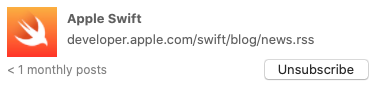
To this:
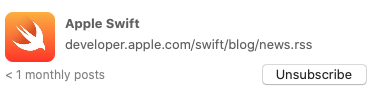
The cleanest way I’ve found is to subclass NSImageView, overriding the image variable, and simply use that new class for the images you want. Here’s the class code, works like a charm:
import Cocoa
class ImageAspectFillView: NSImageView {
override func draw(_ dirtyRect: NSRect) {
super.draw(dirtyRect)
}
override var image: NSImage? {
set {
self.layer = CALayer()
self.layer?.contentsGravity = CALayerContentsGravity.resizeAspectFill
self.layer?.contents = newValue
self.wantsLayer = true
self.layer?.cornerRadius = 8.0
self.layer?.masksToBounds = true
super.image = newValue
}
get {
return super.image
}
}
}
Until next time,
Marc
—-
Twitter -> @MarcMasVi