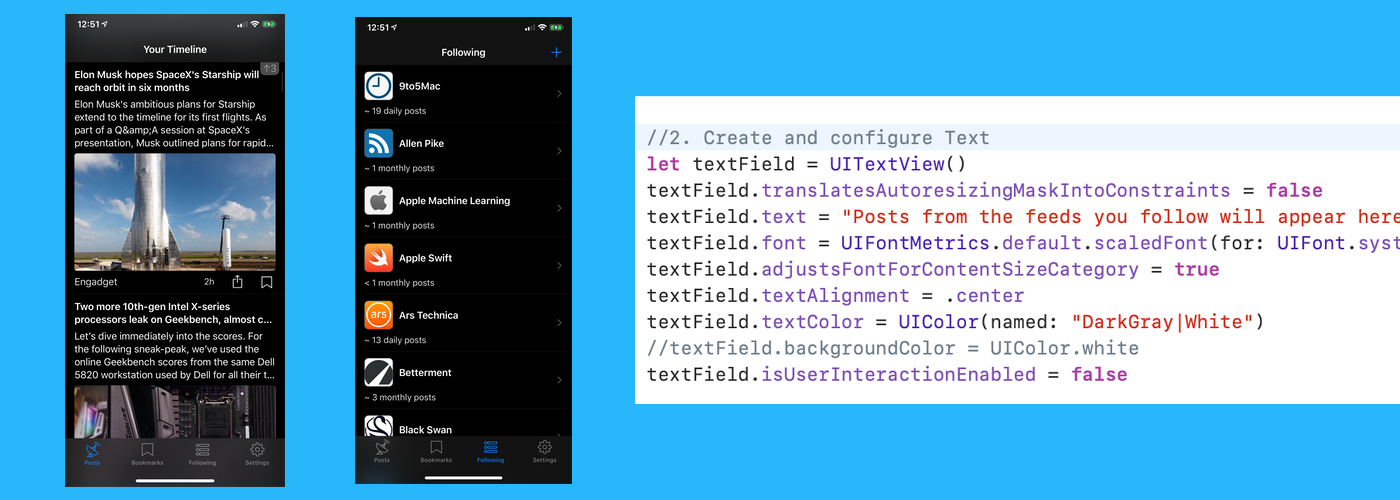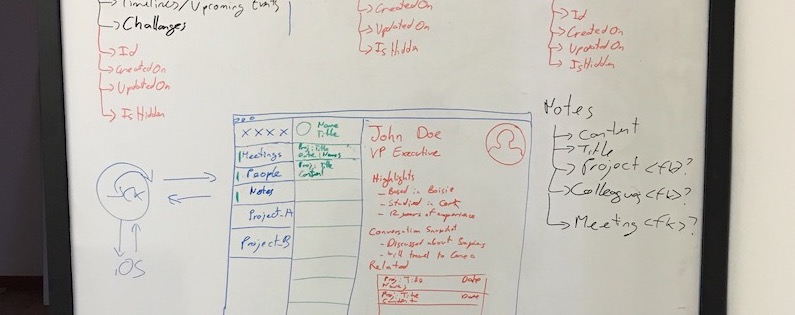As October gets underway and leaves are starting to fall in the Bay Area, with the recent launch of iOS13 and the upcoming macOS Catalina release, it’s back to iOS development time. One of the first things I learned as a part time developer is that you have limited time, prioritizing is critical to get …
Author Archives: mmv
2019 Holiday Learning Update
As I do every summer, this last few weeks I’ve been deep diving into a new subject: AI & Machine Learning. Almost every day I pack my laptop, Aurélien Géron’s book -he has done a phenomenal job-, and walk to a coffee shop close by to study. Yes, that’s an HP laptop right there! It’s …
2019 Holiday Learning
One of the things I deeply enjoyed from my middle & high school summer holidays was how I would, overnight, switch my school routine for almost 2 months of passion projects. As I grew older and my interests changed I deep dived into different areas: I vividly remember one summer sitting for hours at a …
NewsWave 2019.7
And just like that, NewsWave 2019.7 is now available on the App Store. OPML Import / Export This was one of the most requested features from day one (and it retrospect a feature NewsWave should have shipped with): -OPML Import: From any app that can export feeds (or using an OPML file) you’ll find …
Using DispatchSemaphore to control async execution
I’ve been debugging the upcoming OPML Import functionality of NewsWave and this bug was driving me nuts: in some cases and for no apparent reason URLSessions would fail without a callback. At first the bug seemed random, but after a bit of testing I realized the more feeds I tried to import, the more likely the bug …
Continue reading “Using DispatchSemaphore to control async execution”
NewsWave 2019.6 Progress – 4th of July Holiday
With July 4th landing on a Thursday my wife and I decided to take Friday off and go on a motorcycle trip to Santa Barbara. It’s a 4 hour drive from Palo Alto, 7 it you take the scenic route, and it’s totally worth it. The city is charming, the food is great and the …
Continue reading “NewsWave 2019.6 Progress – 4th of July Holiday”
NewsWave 2019.6 Plans
After a couple of releases focused on bug fixes and usability improvements I’m pumped to be working on the first feature update. 2019.6 will focus on adding two of the most requested features: – OPML Import / Export.– Default mix of feeds for new users. In retrospect I should have absolutely shipped with OPML support …
Choosing the Right App to Develop
Over the course of my 8 years developing apps on the side I’ve shipped 5 apps. Deciding what to work on and creating a new project in Xcode is about one of the best feelings in the development world. Everything seems possible, there’s so many ideas to test and none of the complexity is yet …
An experiment….
After a recent conversation I’ve decided to try something new with this blog. An experiment… For the next few weeks, every Sunday, I’ll be sharing the experiences of developing apps on the side: the challenges , the successes, the struggles… I’ll also be sharing details on what I’m working on, why I’m doing it and …
NewsWave Released
During the last couple of months I’ve been working on a new take on the RSS Reader. With so many options out there (NetNewsWire, Unread, Reeder….), why would I go and develop another one? The main reason is I wanted to create an RSS reader that would be extremely accessible to use for the average user. …